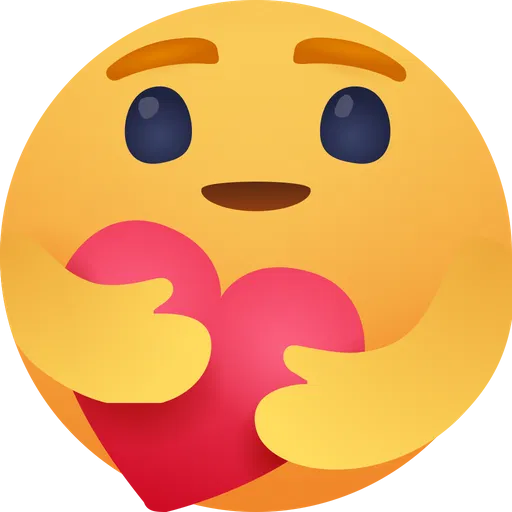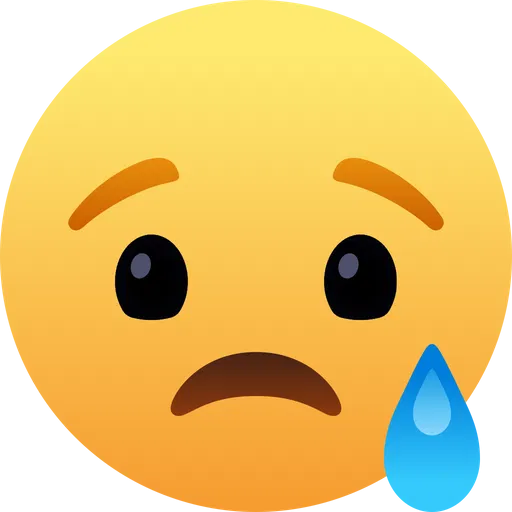How to Find the FFmpeg Path on AlmaLinux, CentOS, Debian, Ubuntu, and Other Linux Distributions: A Complete Guide
A Comprehensive Guide to Checking the ffmpeg Path on AlmaLinux, CentOS, Debian, Ubuntu, and Other Operating Systems
ffmpeg is a powerful multimedia framework widely used for converting, streaming, and recording audio and video. If you’re working with ffmpeg on different Linux distributions such as AlmaLinux, CentOS, Debian, Ubuntu, and others, you may need to know its exact path on your server to integrate it into scripts or automation tools.
In this guide, we’ll cover how to check the ffmpeg path across various operating systems, specifically on:
1.AlmaLinux 8 and 9
2.CentOS 7 and 8
3.Debian
4.Ubuntu
5.Other Unix-based OS (Fedora, Arch Linux, etc.)
Steps:
1.Open your terminal or connect to your server via SSH.
Use the which command to find the path:
1
which ffmpeg
Example Output:
1
/bin/ffmpeg
If ffmpeg is Not Installed:
You can install ffmpeg using the EPEL (Extra Packages for Enterprise Linux) repository:
Enable EPEL repository:
1
sudo dnf install epel-release -y
2. Install ffmpeg:
1
sudo dnf install ffmpeg -y
Then, verify the path again using the which command.
https://hoganhost.com.ng/blog/server/how-to-find-the-ffmpeg-path-on-almalinux-centos-debian-ubuntu-and-other-linux-distributions-a-complete-guide/
A Comprehensive Guide to Checking the ffmpeg Path on AlmaLinux, CentOS, Debian, Ubuntu, and Other Operating Systems
ffmpeg is a powerful multimedia framework widely used for converting, streaming, and recording audio and video. If you’re working with ffmpeg on different Linux distributions such as AlmaLinux, CentOS, Debian, Ubuntu, and others, you may need to know its exact path on your server to integrate it into scripts or automation tools.
In this guide, we’ll cover how to check the ffmpeg path across various operating systems, specifically on:
1.AlmaLinux 8 and 9
2.CentOS 7 and 8
3.Debian
4.Ubuntu
5.Other Unix-based OS (Fedora, Arch Linux, etc.)
Steps:
1.Open your terminal or connect to your server via SSH.
Use the which command to find the path:
1
which ffmpeg
Example Output:
1
/bin/ffmpeg
If ffmpeg is Not Installed:
You can install ffmpeg using the EPEL (Extra Packages for Enterprise Linux) repository:
Enable EPEL repository:
1
sudo dnf install epel-release -y
2. Install ffmpeg:
1
sudo dnf install ffmpeg -y
Then, verify the path again using the which command.
https://hoganhost.com.ng/blog/server/how-to-find-the-ffmpeg-path-on-almalinux-centos-debian-ubuntu-and-other-linux-distributions-a-complete-guide/
How to Find the FFmpeg Path on AlmaLinux, CentOS, Debian, Ubuntu, and Other Linux Distributions: A Complete Guide
A Comprehensive Guide to Checking the ffmpeg Path on AlmaLinux, CentOS, Debian, Ubuntu, and Other Operating Systems
ffmpeg is a powerful multimedia framework widely used for converting, streaming, and recording audio and video. If you’re working with ffmpeg on different Linux distributions such as AlmaLinux, CentOS, Debian, Ubuntu, and others, you may need to know its exact path on your server to integrate it into scripts or automation tools.
In this guide, we’ll cover how to check the ffmpeg path across various operating systems, specifically on:
1.AlmaLinux 8 and 9
2.CentOS 7 and 8
3.Debian
4.Ubuntu
5.Other Unix-based OS (Fedora, Arch Linux, etc.)
Steps:
1.Open your terminal or connect to your server via SSH.
Use the which command to find the path:
1
which ffmpeg
Example Output:
1
/bin/ffmpeg
If ffmpeg is Not Installed:
You can install ffmpeg using the EPEL (Extra Packages for Enterprise Linux) repository:
Enable EPEL repository:
1
sudo dnf install epel-release -y
2. Install ffmpeg:
1
sudo dnf install ffmpeg -y
Then, verify the path again using the which command.
👇
https://hoganhost.com.ng/blog/server/how-to-find-the-ffmpeg-path-on-almalinux-centos-debian-ubuntu-and-other-linux-distributions-a-complete-guide/